4 basic steps to use the printer properly for first time users
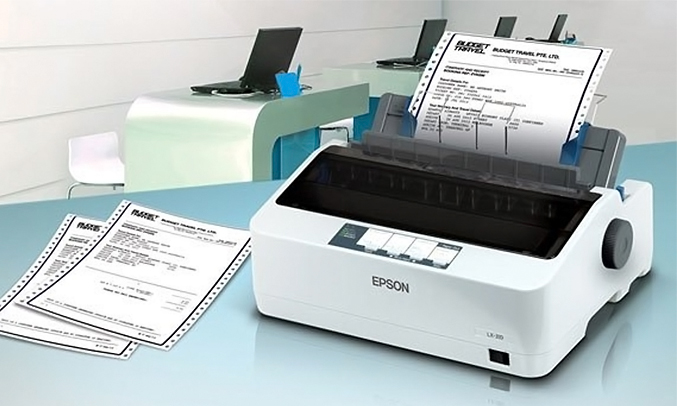
Please follow the steps below to connect the printer to ensure that you have followed the correct connection procedures:
1 Steps to use the printer correctly
Step 1: Install the printer with the server
You plug in the power cord to connect the printer to the server. Each printer has its own driver that comes with the printer. Therefore, if it is lost, you can search on Google to reinstall it.
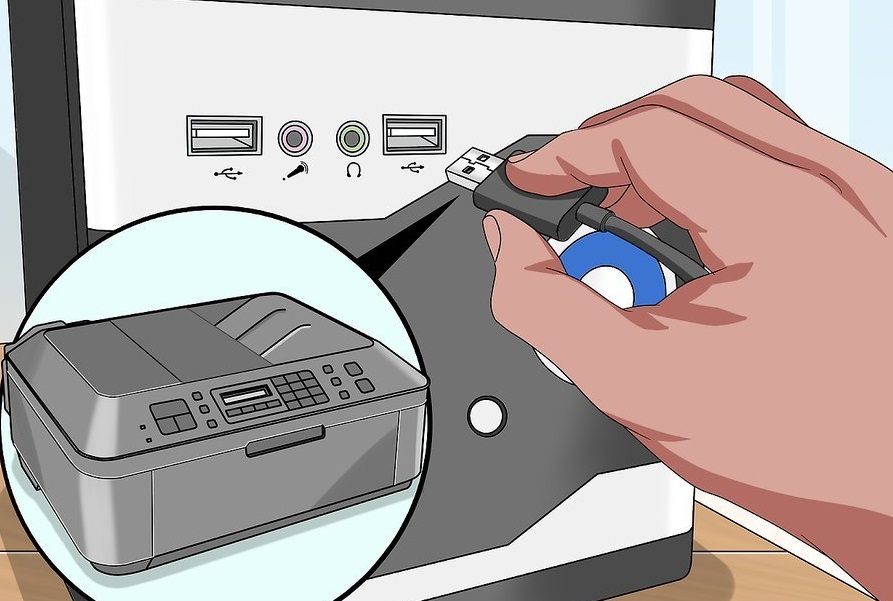
Step 2: Set up permission to share the printer with the rest of the machines
Go to Star >> Control Panel >> Printers and Devices or Printers and Faxes. Next, select the printer device >> right-click and select Sharing >> check the box Share this Printer >> Apply >> OK, you have successfully shared.
Step 3: Connect the computer system to the printer
Machines on the same system can use the printer, so you can connect the printer to many for more convenient use by: Connecting to the local network >> Control panel >> Printers and Davices >> And a network for the shared printer to start using it normally.

Step 4: Proceed to print the document
After the installation is complete, you just need to perform another printing operation and you are done. You open the document file >> press Ctrl + P , a dialog box like below will appear, then you select the parameters and then click OK, wait for the printout to come out in the printer's output slot, then you have done the printing. successful press.
2 Some basic function options on the printer
When using the printer, you should pay attention to the following basic optional functions:
– Copies: Is the number of optional prints.
– Printer Properties: Advanced options for printer printing. In this section, to improve the print quality, you can use the Quality Tab with Standard mode or Draft mode,…
– Print All Pages includes: Print All Pages or Print Curet Page. Then number the pages to print.
– Print One Sided: One-sided printing and integrated 2-sided printing depending on whether the printing color has 2-sided printing or not.
– Collated: Used to close a set of documents in large numbers or print each page.
– Portrait/ Lanscape Orientation: Select portrait or landscape print.
– A4/ Letter: Choose the appropriate size for A4 or A3 printing paper…
– Magins: Select the alignment for prints with Normal format, optional alignment.
– Page Per Sheet: Option to print includes all printed pages of the document in one page.
3 Important notes during use
Placement of the machine
Place on a flat place, printer cables and power cables must be neat. The device should be placed in a well-ventilated place and out of reach of children.

Ink pot
Do not leave the toner cartridge in the air for a long time as the ink will dry out. With laser printer ink bottles, do not leave it out in the light, but put it in a black plastic bag and tie it up. If the printer is not used for a long time, remove the toner cartridge and store it in a sealed container.
Cleaning the machine
The printer should be cleaned at least once every three months, so the ink dust accumulated inside the machine should be cleaned. Specific cleaning methods for each model are usually specified with illustrations in the user manual that comes with the machine (or ask a company specializing in printer maintenance, refilling cleaning ink).

Do not turn off suddenly
With color inkjet printers, do not turn off the machine as soon as the print is finished, but wait for the machine to have enough time to cover the printhead to prevent the ink from drying out.
The above are the most basic steps for first-time printer users, hope this information is useful to you. Share this article so more people can use the printer properly!
The post https://meo.tips/using/4-basic-steps-to-use-the-printer-properly-for-first-time-users/ appeared first on Meo.tips.
View more from Meo.tips:
The West has a strange fruit with a bad skin but an unforgettable tasteHow many clothes should be put in the washing machine? The easiest way to estimate the volume of dry clothes
How to make a unique and impressive paper flower as a gift on March 8
Good tips to use betel leaves to treat underarm odor, both cheap and effective
7 reusable household items that we often throw away
9 ways to dry sports shoes quickly and effectively
Things to know about energy-saving energy labels when shopping
Getting caught in the rain should not be underestimated
Why should you soak your feet in hot water?
Pocket 7 tips to collect debt gracefully, effectively, smartly and skillfully during Tet holiday
The CEO of Levi's hasn't washed jeans in 10 years, so how often does he wash jeans?
Soak anise with white vinegar, bring many unexpected uses
How to make some homemade hair masks for dry, tangled hair
Treat acne quickly with ingredients available at home
Should I turn on a large or small fan to save electricity?
Meaning of symbols on clothing labels
How to effectively repel flies, ants, cockroaches and some indoor insects
Treat long-standing dark circles with familiar vegetables at home
Poisonous foods you should know
3 ways to make simple, easy-to-follow 3D handmade cards for March 8
Nhận xét
Đăng nhận xét