Instructions on how to record calls very easily on Android phones
Is Call Recording Legal?
Before recording a call, find out if the laws governing the area where you are going to make call recordings allow it.
Under Vietnamese law, it is not prohibited to record calls to provide content containing evidence that proves significant facts in resolving disputes or clarifying legal facts.

However, if the person recording the recording uses the recorded content for other purposes such as threatening for personal purposes or to damage the honor, dignity, etc. of others, it will be an illegal act. .
Whether it is legal to record calls depends on each country's own laws, in some places you can record calls yourself, while in other areas, both permission is required. beside.
2 How to record calls on Android phones
Using Google Voice
One of the most popular ways to record calls is to use Google Voice, but this app only supports recording incoming calls.
First visit Google Voice's website here or download the app here , set up an account as instructed and record calls following the steps below.
Step 1: Click on the 3-dot icon on the left side of the screen, select Settings .
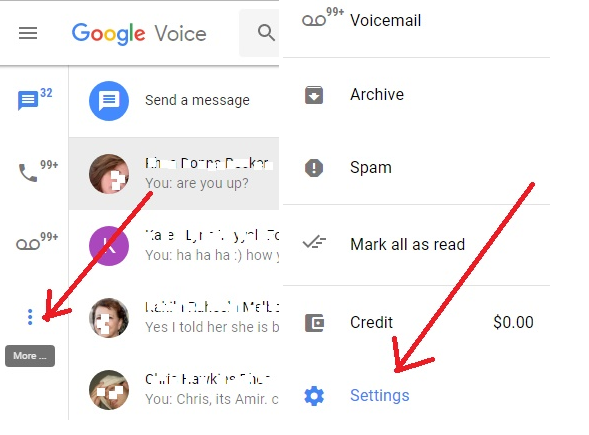
Step 2: Scroll down to select the Calls command and make sure that Incoming call options is on .
After activating this mode to record incoming calls, press 4 on the phone keypad and after the call ends, hang up as usual.
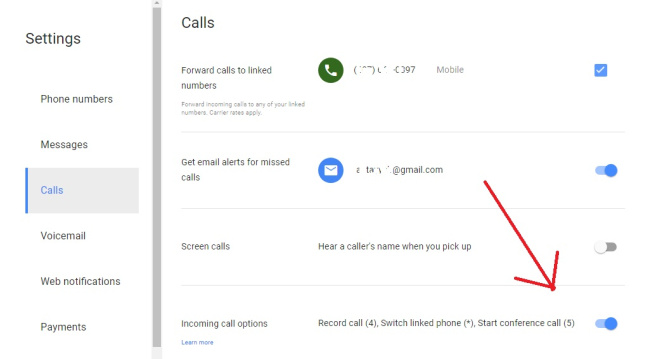
Google has automatically saved your call. If you want to listen to these recordings, you must download the Google Voice app.
– Select the menu icon on the left side of the screen.
– Select Recorder .
– Find the call you want to hear (shown by the time it was made) and open it.
Use another phone
If you have another smartphone or tablet or computer lying around, you can also use it as a call recorder.

Most smartphones come with pre-installed voice recording apps.
Using third-party apps
Call recording with a third party app is one of the easiest ways to record your incoming and outgoing calls.
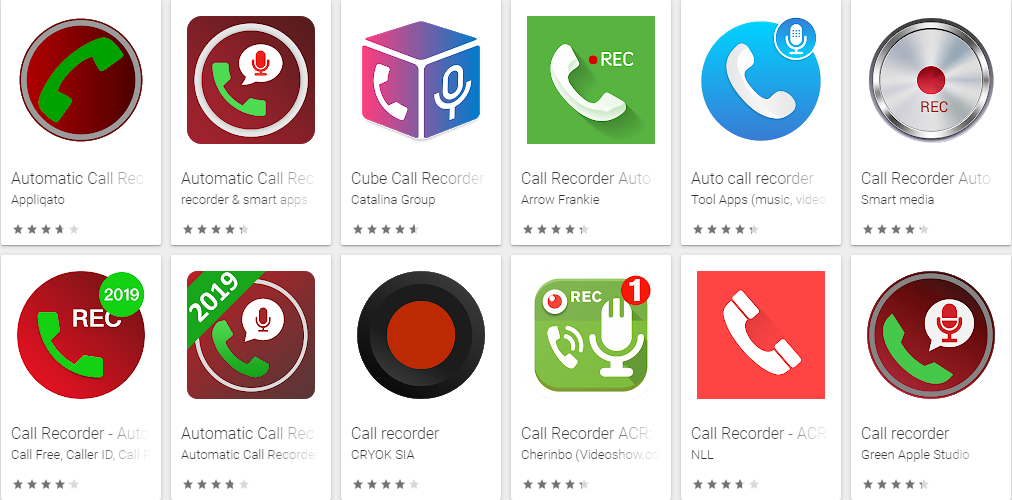
There are many third-party apps that can record calls on your phone, but check if recent Android versions and your phone model may not support them.
A few call recording apps on Android devices that you can try:
- Call Recorder – ARC is one of the most downloaded call recorders, it is compatible with most Android versions.
- Gallaxy Call Recorder is a convenient application for Samsung phone users, providing the ability to save two-way calls for free with users.
- Call Recorder is a completely free application that allows you to record all your calls in the easiest way as well as manage your recordings.
- Blackbox Call Recorder supports users with the usual range of features including call recording, cloud backup support and recording quality settings. This app has a trial version and after the trial expires, the user has to pay $0.99 per month.
Using a recording device
For those who don't want to have to get used to a call recording app or bother with rooting, etc., using a recording device is an alternative, although it is a bit more expensive.

Buy a voice recorder to record voice calls with speakerphone turned on. Recording quality may not be as ideal as the above recording methods because it is possible that some sound is outside.
Above is an article on how to record calls very simply on Android phones. Wishing you success!
The post https://meo.tips/using/instructions-on-how-to-record-calls-very-easily-on-android-phones/ appeared first on Meo.tips.
View more from Meo.tips:
Effectively corrects dull skinGood tips to help you wear very comfortable, comfortable shoes without hurting your feet
Should acne skin use a face wash? Note to use the machine effectively for acne skin
5 simple and effective natural home remedies for acne
Dermatologist tips on how to wash your face to effectively limit dark spots
Tips to help clothes dry quickly, get rid of the smell of wet days
Top 10 delicious snacks that are craving, must eat when traveling to Da Lat
What's good to cook with tuna eyes? 5 ways to prepare attractive tuna eyes for family meals
Instructions for 4 ways to make medical declarations online on phones and computers
18 life hacks that surprise you unexpectedly
4 simple and effective ways to remove glue from clothes
[iOS Tip] Instructions on how to backup and restore iPhone data
10 unexpected harms of social networks
Why is karaoke microphone howling? The easiest way to fix it
The clothes dryers have a strange smell that won't go away, just follow these 2 ways and they'll be gone
What to do if the flame of the gas stove turns red?
Non-stick pans are used in every home, but not all women know when to replace them
6 steps to wash shoes in the washing machine without worrying about damage
What is Melamine? Are melamine utensils safe?
9 tips to boil the most delicious banh chung, green cakes, sure, for a long time
Nhận xét
Đăng nhận xét